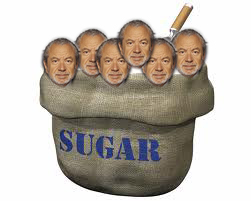
- open picture file on PHOTOSHOP
- CONTROL J to turn it into a layer
- move both layers into ONE
- hold down the LASSO icon to POLYGONAL tool
- cut around A.S head
- HIDE the background so there was just a floating head (right hand side, eye icon)
- DRAG the head layer to the sugar bag layer
- hold SHIFT and scaled the head small enough to fit in the bag
- DOUBLE click onto the image so that it was set in place
- RIGHT click onto the layer of the head and DUPLICATE layer
- REPEAT of number 7.
No comments:
Post a Comment